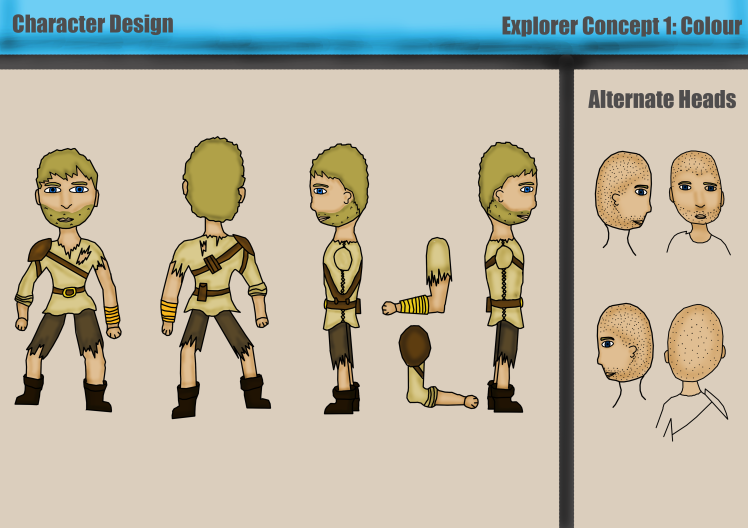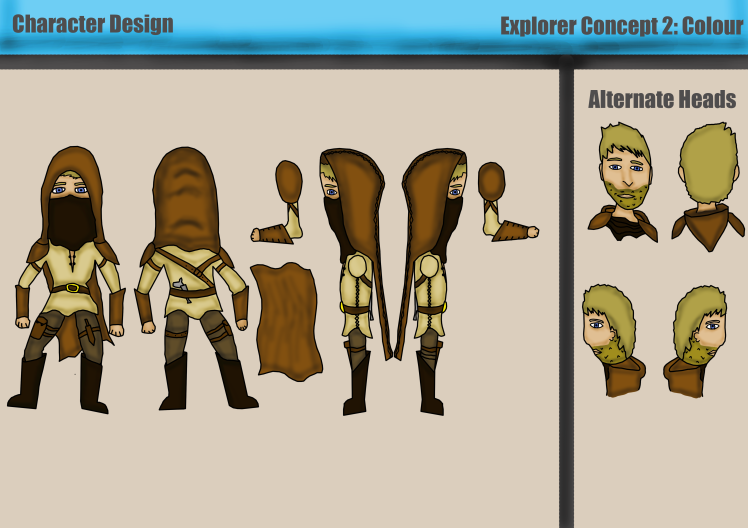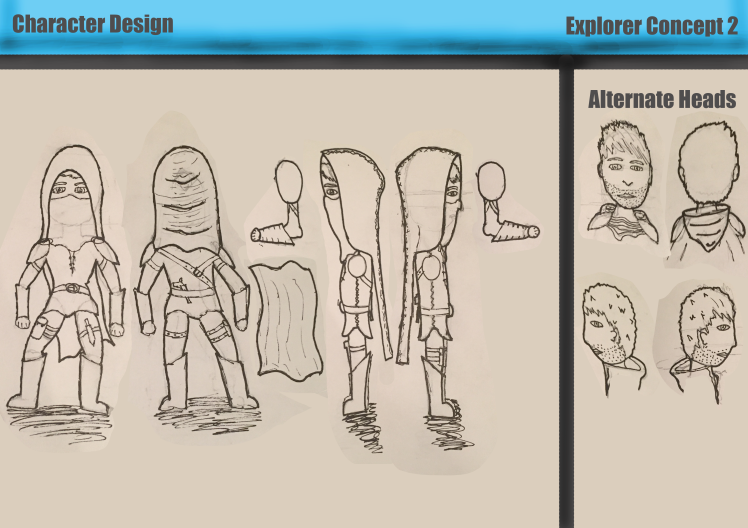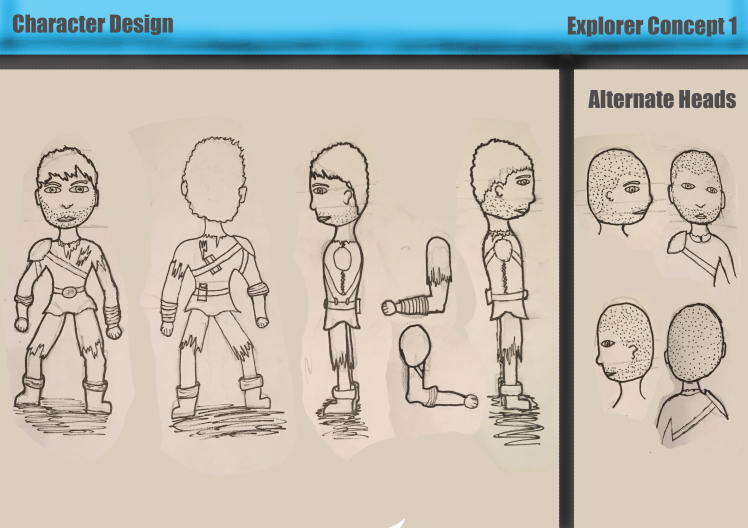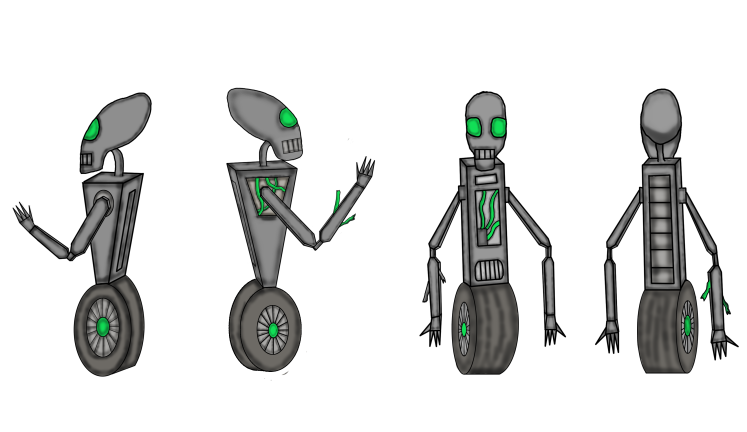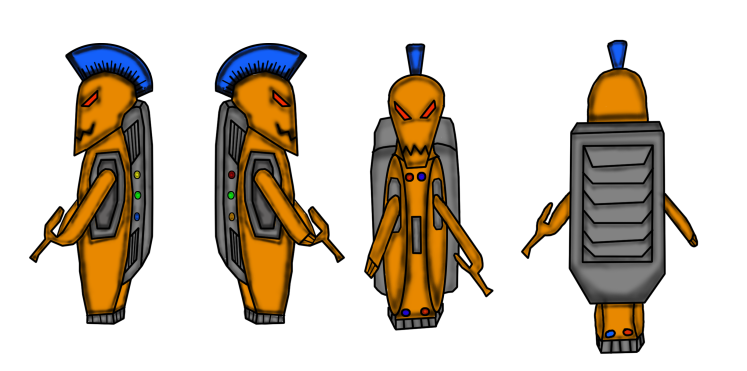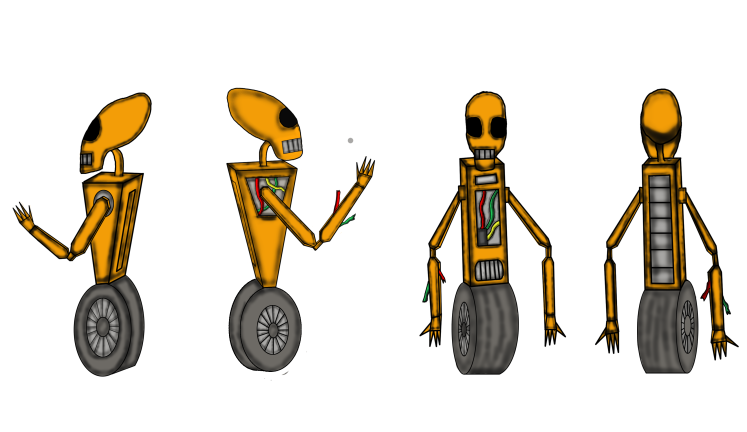Game Adaptation: Atlantis Map
To create more of a visual understanding of my game adaptation we were tasked with creating maps that show the world and different features of our game.
The first map that I created showed the layout of the Atlantis city. So that I had a starting point I looked at maps used in other games. I found that the best examples were from MMORPGS as they usually have a large world. I gained a lot of inspiration from the map of Bree from Lord Of The Rings Online. I knew that I wanted to have two large temples which I previously created in my early concepts and a dock as well so that there was some way of getting to the island. I started the path from the dock randomly drawing, making sure that the path didn’t look straight as I felt like this would be too plain and look out of place. Eventually, I came up with a path as well as a town center. This then allowed me to add the buildings, lake, and parks around the city, filling it up so that it didn’t appear as empty.
So that the map had a use I decided to create a key that had symbols representing things such as quests and merchants. I then placed these symbols randomly throughout the buildings so that the city had a purpose.
Since this is only a sketch I feel like if I were to add a bit of colour it could improve the design and add to the visual. This is only one of three maps that I want to create as I feel like there needs to be another city map of the beginning town, and a world map so the player knows the size of the environment.